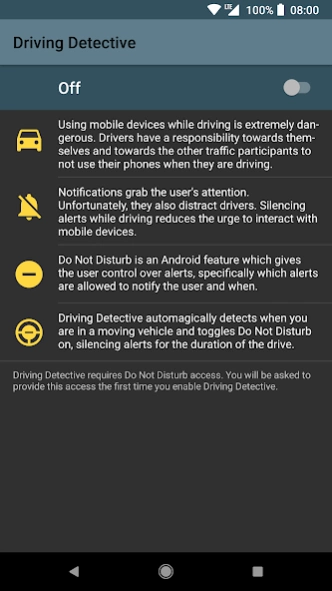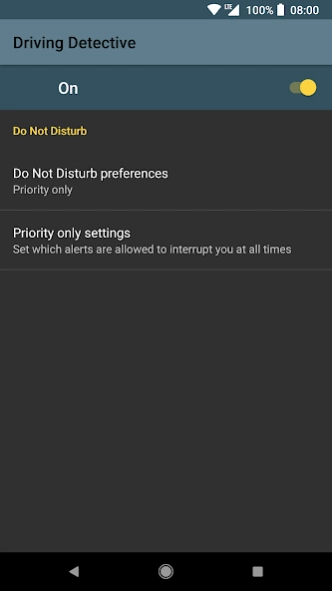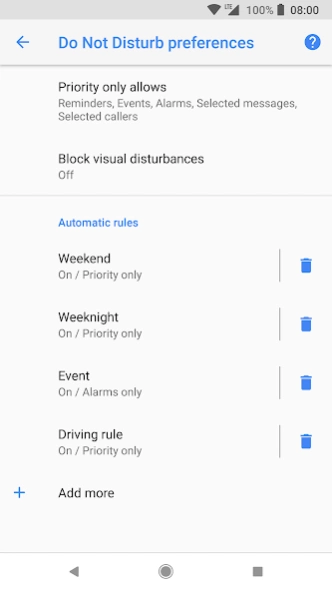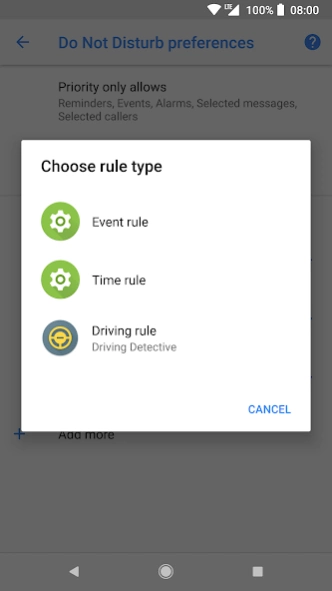Driving Detective 1.0.4
Free Version
Publisher Description
Driving Detective - Automagically silences alerts when you are in a moving vehicle.
Driving Detective automagically detects when you are in a moving vehicle and toggles Do Not Disturb on, silencing alerts for the duration of the drive. Normal operation is restored after you exit the vehicle.
Using mobile devices while driving is extremely dangerous. Drivers have a responsibility towards themselves and towards the other traffic participants to not use their phones when they are driving.
Notifications grab the user's attention. Unfortunately, they also distract drivers. Silencing alerts while driving reduces the urge to interact with mobile devices.
Do Not Disturb is an Android feature which gives the user control over alerts, specifically which alerts are allowed to notify the user and when.
Driving Detective does not use any GPS data to detect driving. Detection is done completely on device. Detection stops either by walking a short distance away from the car, or remaining parked for more than 15 minutes.
The app does not interfere with car displays, users should be able to take calls without problems.
About Driving Detective
Driving Detective is a free app for Android published in the Recreation list of apps, part of Home & Hobby.
The company that develops Driving Detective is Vasil Vasilev. The latest version released by its developer is 1.0.4.
To install Driving Detective on your Android device, just click the green Continue To App button above to start the installation process. The app is listed on our website since 2018-05-17 and was downloaded 1 times. We have already checked if the download link is safe, however for your own protection we recommend that you scan the downloaded app with your antivirus. Your antivirus may detect the Driving Detective as malware as malware if the download link to mk.com.vasilev.drivingdetective is broken.
How to install Driving Detective on your Android device:
- Click on the Continue To App button on our website. This will redirect you to Google Play.
- Once the Driving Detective is shown in the Google Play listing of your Android device, you can start its download and installation. Tap on the Install button located below the search bar and to the right of the app icon.
- A pop-up window with the permissions required by Driving Detective will be shown. Click on Accept to continue the process.
- Driving Detective will be downloaded onto your device, displaying a progress. Once the download completes, the installation will start and you'll get a notification after the installation is finished.